Safety first
Summer 2016
 Midsummer leads me to reflection; it must be the long evenings working in the garden. As I pull up nettles, I have been considering the equivalent threats to our computers, the menaces that grow without being noticed until they choke off the path.
Midsummer leads me to reflection; it must be the long evenings working in the garden. As I pull up nettles, I have been considering the equivalent threats to our computers, the menaces that grow without being noticed until they choke off the path.
I’ve come to the unhappy conclusion that we are each probably our computer’s worst enemy. More often than not it is our own fault when things go awry. We should have dug the nettles up earlier.
Not that we do it on purpose, of course. The problem is that we are too trusting, and much of the time we don’t really understand the risks we are taking. But how can we know all the possible risks? Which of us can honestly say that we fully understand how our computer works?
The good news is that you don’t have to know how it works to act prudently and protect yourself from the worst the internet has to offer, and as usual, most of it comes down to a bit of preparation and a lot of common sense.
First, as I mentioned last month, backing up is essential; you must keep a copy of all you can’t afford to lose.
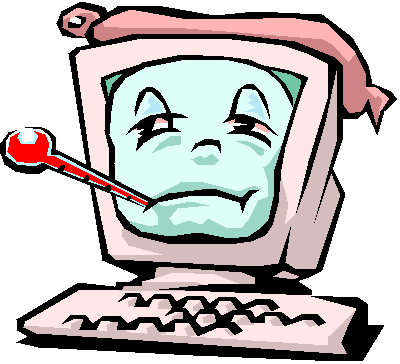 Second, make sure you have some respectable anti-virus software in place. If you use Windows, the built in software (Security Essentials, or Defender, depending on what system you have) seems perfectly adequate to me, but you can buy even stronger ones if you prefer.
Second, make sure you have some respectable anti-virus software in place. If you use Windows, the built in software (Security Essentials, or Defender, depending on what system you have) seems perfectly adequate to me, but you can buy even stronger ones if you prefer.
Third, run monthly sweeps of your system with one or two anti-spyware software packages. Spyware can creep past anti-virus software, usually because you inadvertently allowed it in. Most of it is fairly benign, but it is irritating clutter.
Fourth, keep your software up to date. Respectable software makers are constantly updating the mystical code under the bonnet to repair weaknesses that they have only just discovered. It’s like mending a hole in a fence to stop the fox getting in. Most virus infections occur because the computer isn’t updated, and the crooks were able to exploit that un-mended hole in the fence.
Fifth, beware of free software from any but the most respectable sources. Over and over again, I have counselled readers who have downloaded a tempting bit of free software, perhaps promising to make their computer faster, only to discover that not only is the software as useless as snake oil, but bundled with it are some very tenacious pests you didn’t know about.
 These pests are called Trojans; they are just like the Greek soldiers packed invisibly inside the Trojan Horse. At best they will hijack your browser and pump adverts at you; at worst they will send information about you to someone unpleasant.
These pests are called Trojans; they are just like the Greek soldiers packed invisibly inside the Trojan Horse. At best they will hijack your browser and pump adverts at you; at worst they will send information about you to someone unpleasant.
This is where the common sense should click in. If it’s free, why is it free? Some reputable companies do offer a free, cut down version of their main product in the hope you will pay to upgrade later; nothing wrong with that. Some offer a short free trial; also fine. If nothing like that seems on the cards, then beware, it may simply be a carrier of unpleasant side effects and must be avoided.
Finally, PLEASE don’t click on any link in any email or open any attachment that you aren’t certain is right; If in doubt, email or telephone the sender to check that all is well. This especially applies to emails purporting to be from companies you patronise which ask you to “click on this link to login”. Almost ALL such emails are fake, especially if they appear to come from a financial institution.
If in doubt, be sceptical. As the saying goes, just because you aren’t paranoid doesn’t mean they aren’t out to get you.
Better still, spend these lovely summer evenings outside, rather than in front of a computer.
Three computer security myths
I won’t be hacked, because I have nothing worth taking
It doesn’t matter. If they can hack you, they will – just in case you have something worth knowing. Anyway you almost certainly do have something worth pinching – or at least stuff which is no one else’s business. What’s more, remember that any personal or financial information is valuable to a potential identity thief.
I use Google, and that protects me
I had an email from a charming reader who said that she didn’t need to back up all the photos stored on her laptop because she used Google to search the internet. I had to explain to her that Google offers no protection from virus attack or mechanical failure (although it’s an urban myth I’ve heard before). But it does demonstrate is the perfectly understandable gaps of knowledge that many of us have, to a greater or lesser degree, about the highly complex machines that sit on our desks or kitchen tables. The truth is, much as I image Google would like to be your protector, they aren't.
I don't need anti-malware tools, I don't do anything risky
The trouble is that even if you are careful, not everyone you interact with on the internet will be so sensible, and that’s where the trouble starts. Their emails may be carrying nasty bugs, or dodgy websites might do the same.
Free security options
These are the free ways to protect your Windows computer that I especially use and recommend; the links are up to date as at February 2014. However, websites change - please let me know if you have troubles.
- Microsoft Security Essentials, which runs all the time and protects against most things. Note - you should not have this and another similar product (such as AVG Free) installed at the same time. They will argue!
Note that if you are using Windows 8, 8.1 or 10 you already have Windows Defender, which include Security Essentials. To turn it on, from the Start screen or Search charm search for "Windows Defender" and tap or click Windows Defender, then follow the instructions on the screen.
In Windows 10: select the Start button, then select Settings > Update & security > Windows Defender.
button, then select Settings > Update & security > Windows Defender.
Click here to download Security Essentials - Spybot – use this to run scans of your system every so often; it will find stuff which you want rid of, and which sneaked in under the radar. Most of it will be benign, just related to advertising, but it will certainly be slowing you down. You can install it with Security Essentials without causing problems.
Click here to download Spybot - Malwarebytes - Like Spybot, this aims to detect and remove all traces of malware including worms, trojans, rootkits, rogues, dialers, spyware and more. You can install it with Security Essentials without causing problems.
Click here to download Malwarebytes
I’d be pleased to hear how you get on; email webster@theoldie.co.uk or click here

