Scanning the past
December 2015
I’ve been helping to sort out the papers of a relative who died at a very good age, sifting through many years’ worth of the documents that life throws up and that we all effortlessly accumulate.
Most of it we could shred without qualm; nobody needs old electricity bills. However, we were left with a large pile of personal letters, emails, photos, family related newspaper clippings and the like, gathered over 70 years or more. To us, this is a fascinating collection, but what should we actually do with it? If it remains in a box in the attic, in due course it will almost certainly rot, be eaten by mice or just forgotten. Even before that happens, it will be difficult to access.
Then it struck me: why not use a technique that already popular in the business and academic worlds, and convert it all into a digital archive? It could then be easily sorted, duplicated, shared and studied.
This technique is becoming common; original papers are “scanned” which means that pictures of them are stored in a computer, and the originals can be discarded.
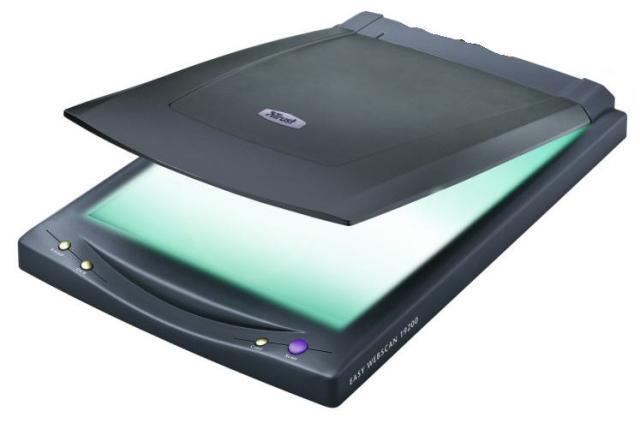 Scanners used to be expensive, but now there are good ones for under £100.
Scanners used to be expensive, but now there are good ones for under £100.
It is not a difficult process, but it needs thinking through. There are three golden rules. First, decide what you really want to keep (be firm); second, get it rigorously organised into categories and give each electronic file a helpful name (“letter_from_Queen_20_09_56”). This is where you should spend the most time, to make the archive easy to search. Third, save copies of the archive in different places, for safety, including (but not exclusively) an online service.
The bore is that each page has to be scanned individually; in my case, this would be a very long job, as there are over a thousand documents of all shapes and sizes. Help is at hand; I will give the work to a scanning service. There are a lots of these, and the cost is fairly modest, perhaps 5p per page or so. Typically, they provide you with a DVD which has on it copies of all the documents, and if you want it, a version of each document that has been “read” (that is, converted into text) which can then be searched. This conversion process is a bit hit and miss, and doesn’t work on handwriting, but it’s a start.
You then copy these files onto your computer, and elsewhere, for safety; the archive is now secure, takes up no space, and is easily inspected. It will also make it simple for you to send the whole thing or individual documents to anyone who wants a copy. You could even publish them on a family website, but beware breaching the rules of privacy and good manners.
The original documents can then go back into that box in the attic, or even be thrown away, if you have the courage. Historians of the future will thank you.
Picking a scanning service
Finding one is simple enough - if you search Google for "scanning services", you'll see there are many of them. In a perfect world, you would be able to ask a friend who they use, but it's not likely that you know anyone who does. What I did was look at some of the websites, make a shortlist of those who seem to be happy to accept what, for them, would be a pretty small job, and then ring them up.
In one case I was so politely and efficiently received, I felt comfortable enough to give them the job. Being a cautious soul, I did a test run with a small part of the archive, which went very well indeed, so they were given the rest to do.
Be careful to check if they have a minimum fee, and don't forget that they will probably quote a price before VAT as almost all of their ciustomers will be businesses.
Discuss with them how you want the archive organised; I divided it all up into categories - and sub-categories - clearly marked. This meant they were properly organised when the job was done.
Archiving emails
This will depend on the system you use, but the key thing is to decide which messages have long-term value, then export the selected messages into a separate file to add to your archive.
Here are some guides:
Gmail: Click here
Yahoo: Click here
Outlook: Click here

